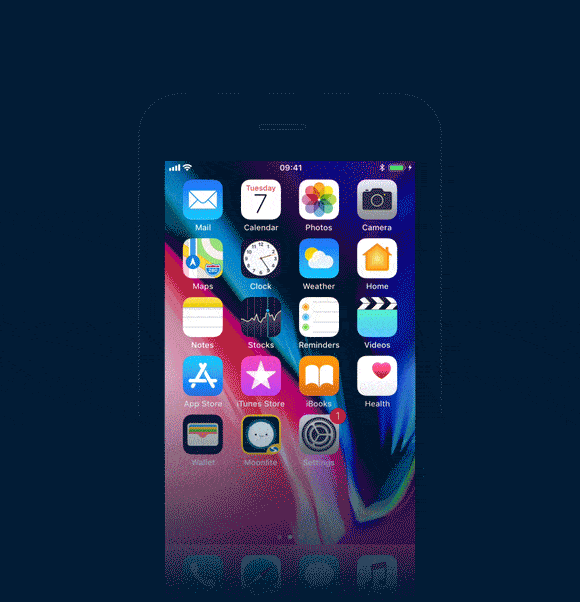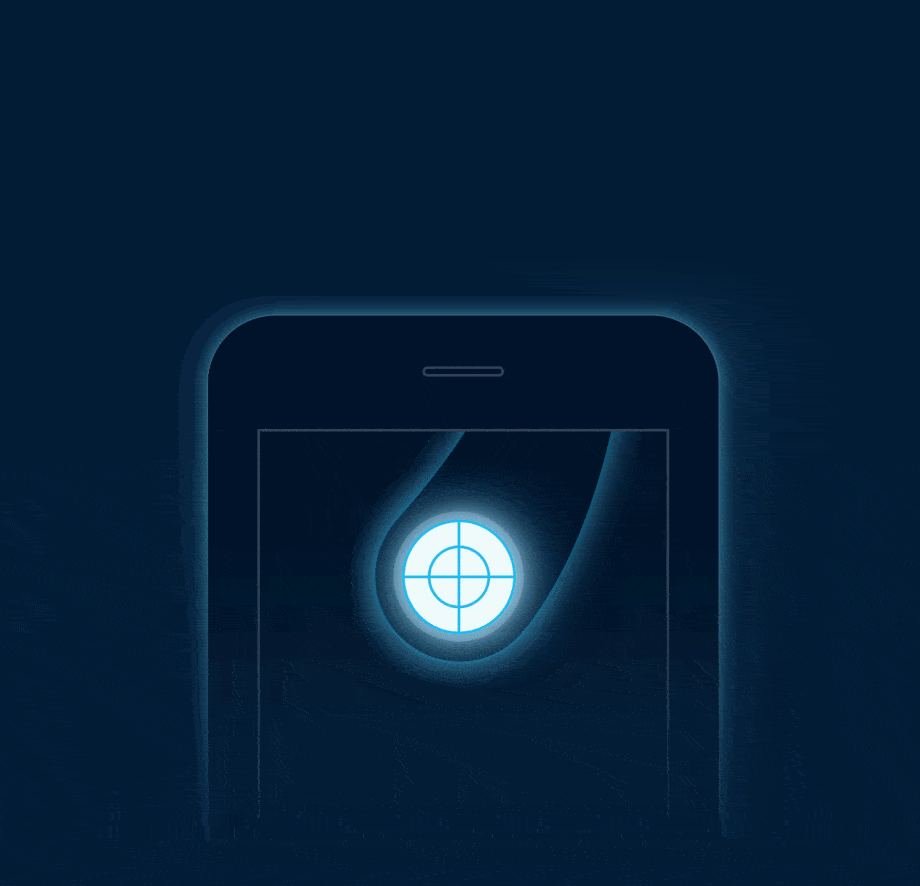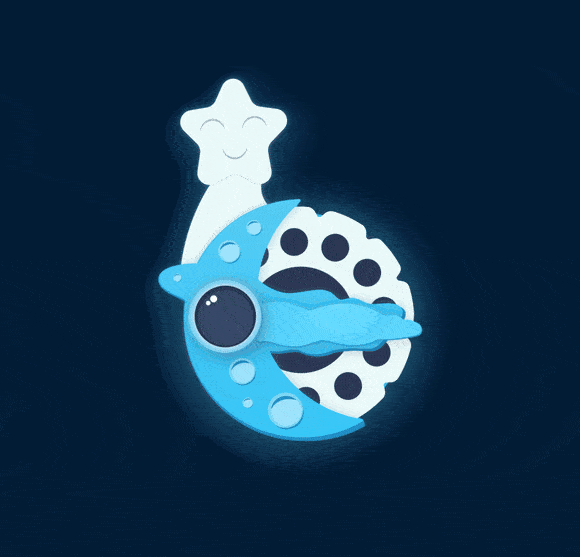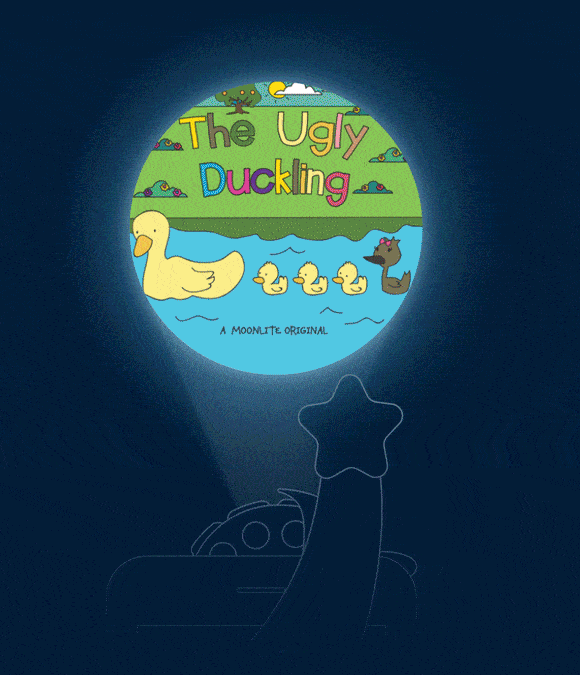Disney Pixar Toy Story: Toys That Go Bump in the Night
- Includes:
- ● 1 Picture Disc
- ● 1 Activation Card
Ages: 2-6
One stormy night, Andy is away at a slumber party. As a streak of lightning lights up the sky, Woody the cowboy and his toy friends decide that it's the perfect night to tell scary stories! The toys take turns telling their spookiest tales and finally fall asleep. But Rex the dinosaur, too scared to sleep, hears scary noises coming from under Andy's bed, so he wakes up Woody to investigate! What could possibly be lurking under Andy's bed?
In this Moonlite story, children can learn about courage, teamwork, acceptance, resourcefulness, appreciation for the present moment, empathy, and the magic of imagination through the adventures of toys coming to life.
© 2021 Disney Enterprises, Inc. All rights reserved.
Story FAQ
How do I adjust the brightness?
Open your story and then press the sun icon in the lower left corner. Then, adjust Screen Brightness & Projection Brightness.
What does the blue circle around the text mean?
That indicates the story word that has a sound. Press the word to hear the sound.
How do I exit the story?
Press the screen and then the X button in the top left corner to exit the story.