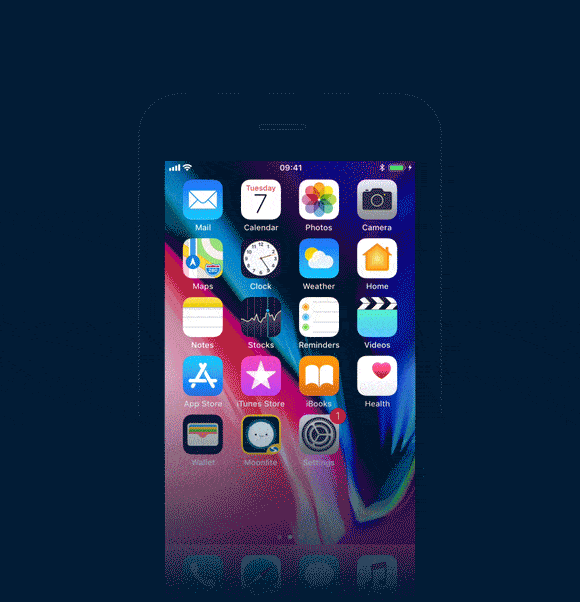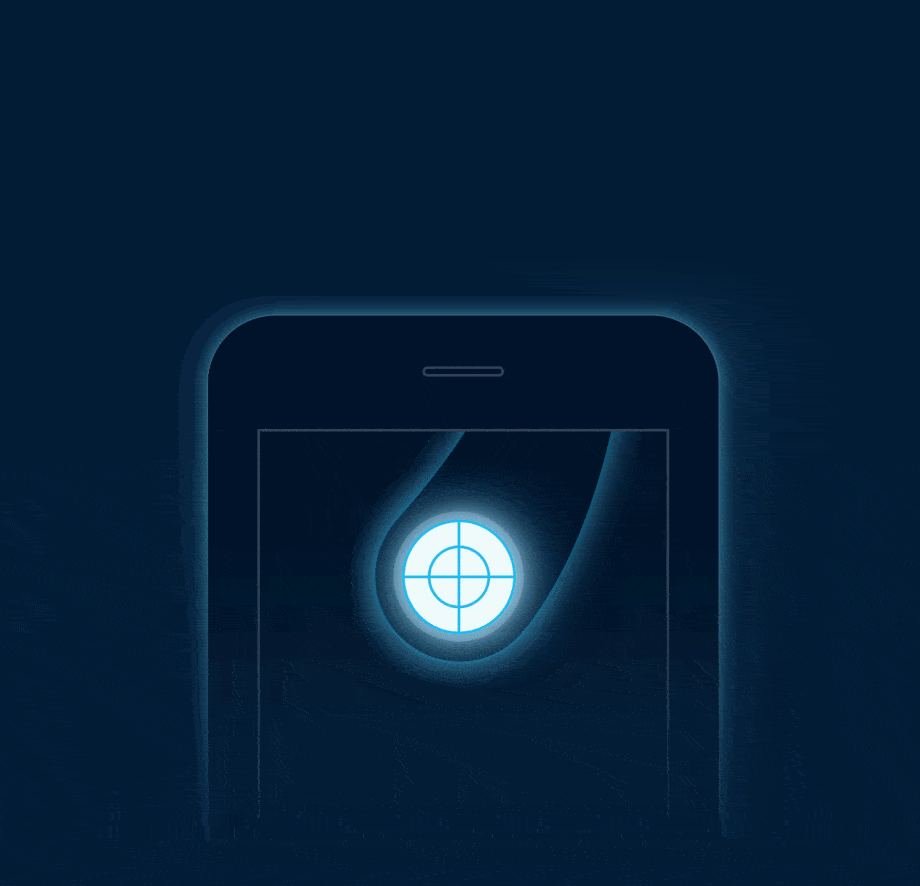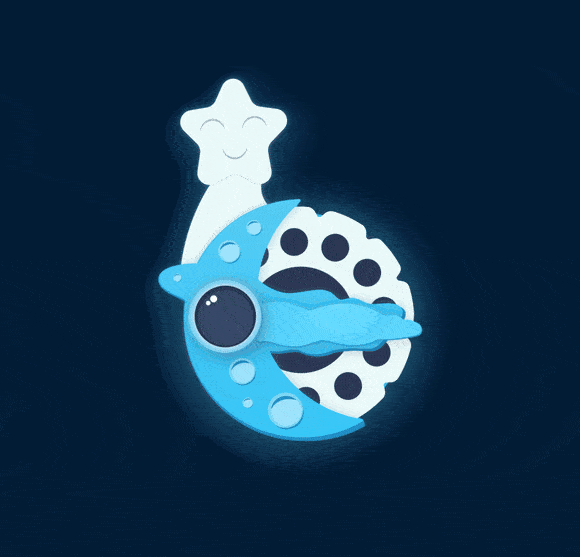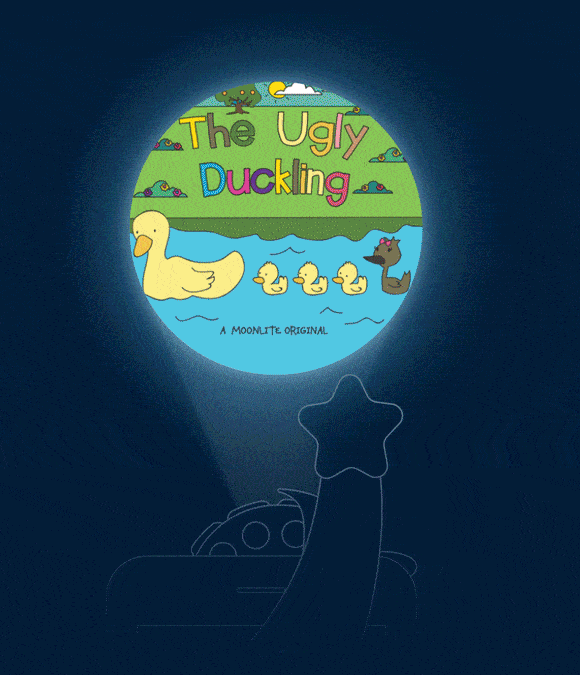Ryan's World - Search & Find
- Includes:
- ● 1 Picture Disc
- ● 1 Activation Card
Ages: 3-7
This game has six different pictures, with hidden objects all corresponding to the activity that Ryan is engaged in with his friends. Finding hidden objects provides many developmental and skill-based benefits for children: Promoting attention to detail, increasing vocabulary, instilling good work habits, improving visual perception, and developing self-confidence. A young child can often spot something that an adult or older child may miss. Imagine what that does for your child’s confidence.
Story FAQ
How do I adjust the brightness?
Open your story and then press the sun icon in the lower left corner. Then, adjust Screen Brightness & Projection Brightness.
What does the blue circle around the text mean?
That indicates the story word that has a sound. Press the word to hear the sound.
How do I exit the story?
Press the screen and then the X button in the top left corner to exit the story.