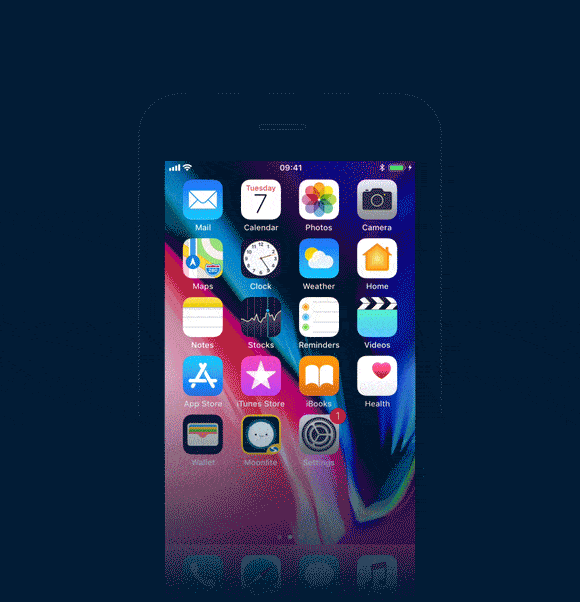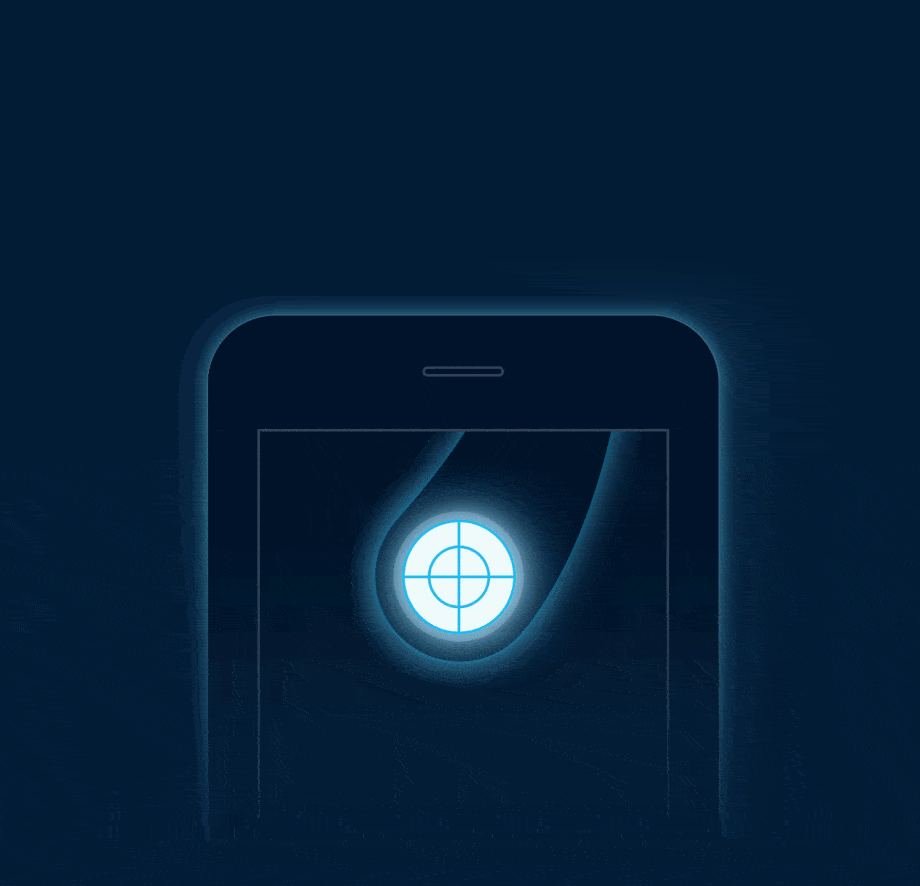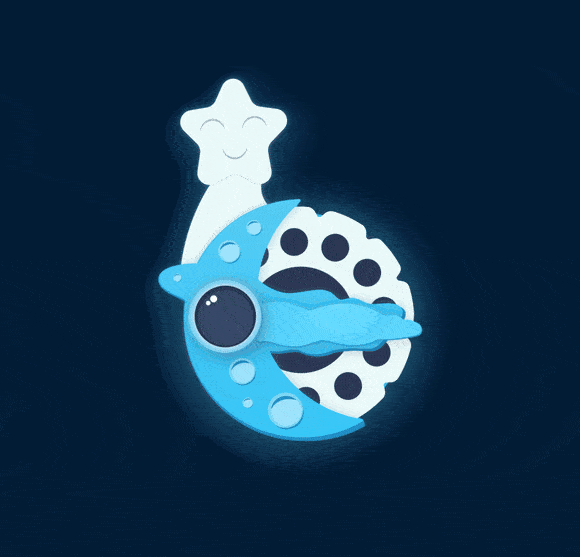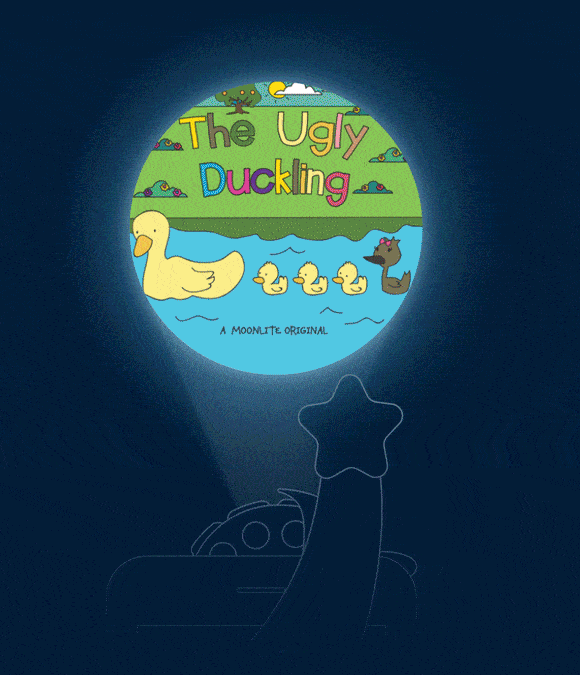Ryan's World - Memory Challenge
- Includes:
- ● 1 Picture Disc
- ● 1 Activation Card
Ages: 3-7
This game will truly challenge your child and requires some real attention! There are six pictures to be projected. With each one, your child needs to study the details, such as clothing color, number of items, and who was in the picture. Give your child an age-appropriate time to look, and then have them close their eyes, or turn away from the picture while you ask questions about what they saw! There are so many benefits from this simple game.
Memory games improve concentration, increase short-term memory and attention to detail, train visual memory, and improve the ability to find similarities and differences in objects. Like Word Search, this game can also improve your child’s vocabulary as they answer your questions. If you are playing with children of different ages, try allowing the older child a little less time to study, and asking the younger child the easier questions.
Story FAQ
How do I adjust the brightness?
Open your story and then press the sun icon in the lower left corner. Then, adjust Screen Brightness & Projection Brightness.
What does the blue circle around the text mean?
That indicates the story word that has a sound. Press the word to hear the sound.
How do I exit the story?
Press the screen and then the X button in the top left corner to exit the story.