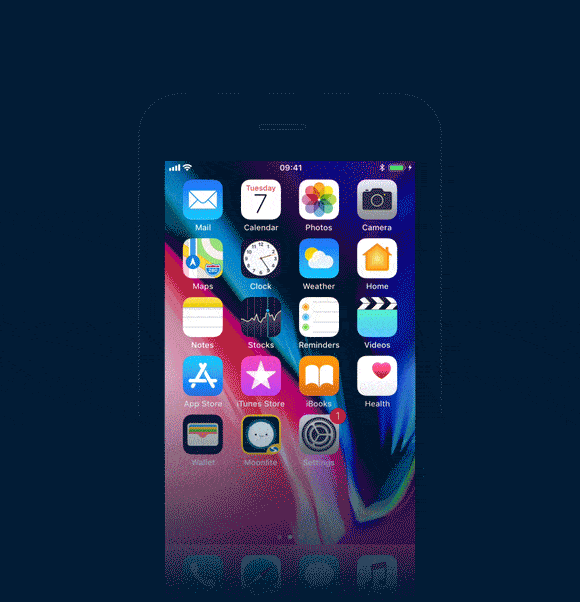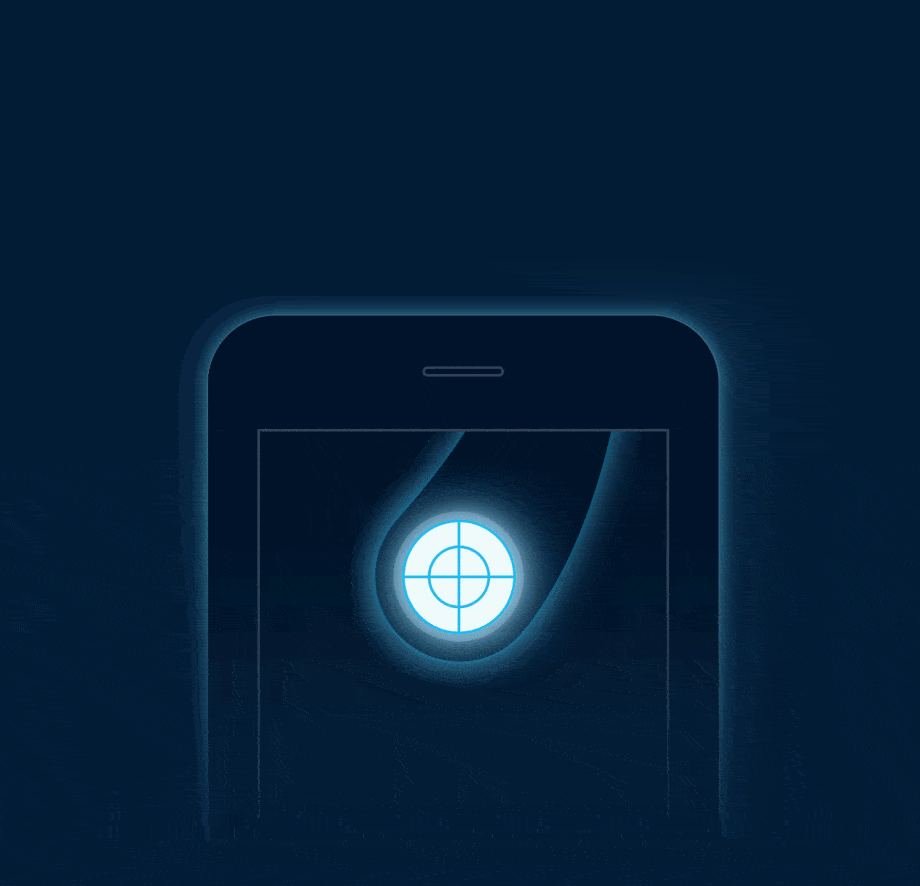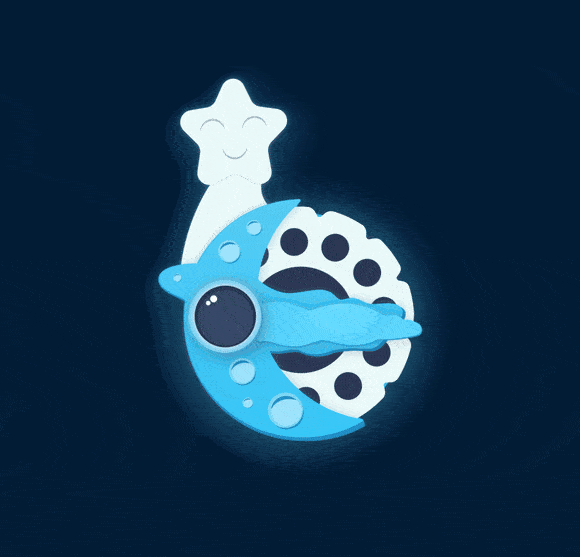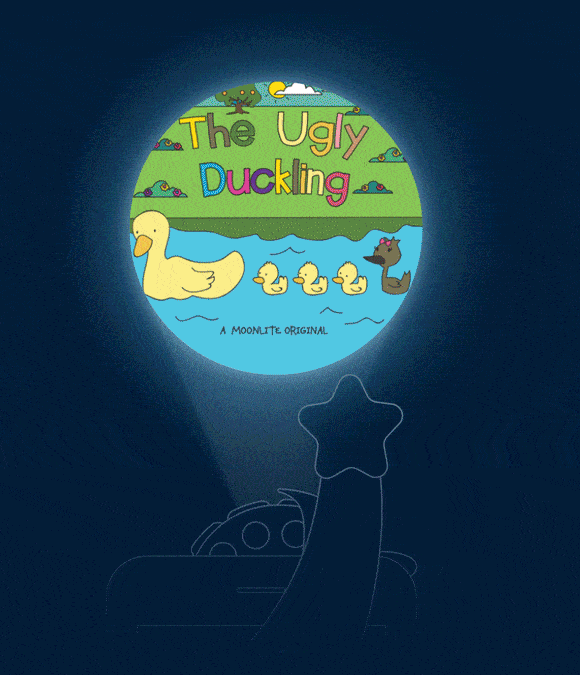Moonlite Storytime Projector
Moonlite turns your smartphone into a storybook projector. Light up your child’s imagination with vivid projections, playful sound effects, and ambient music. Snuggle up and start reading!
Stories with picture discs are sold separately. No batteries are required. Compatible with most smartphones, phone not included.
Story FAQ
How do I adjust the brightness?
Open your story and then press the sun icon in the lower left corner. Then, adjust Screen Brightness & Projection Brightness.
What does the blue circle around the text mean?
That indicates the story word that has a sound. Press the word to hear the sound.
How do I exit the story?
Press the screen and then the X button in the top left corner to exit the story.