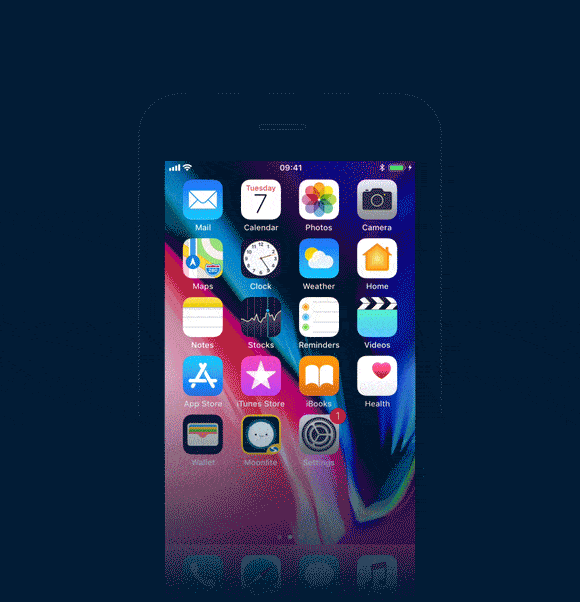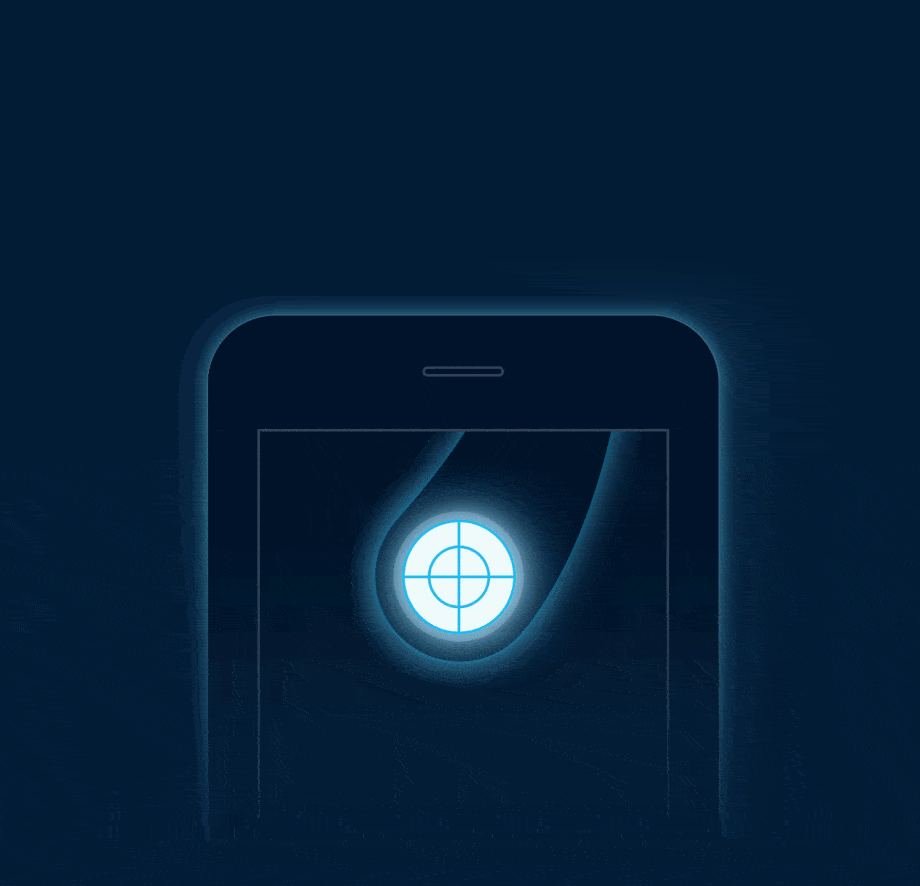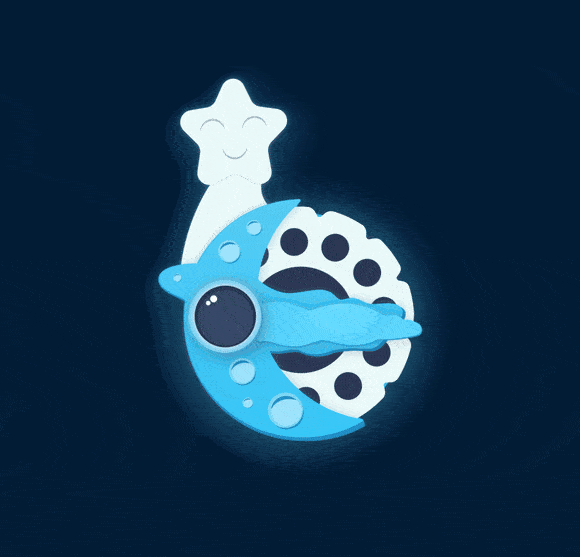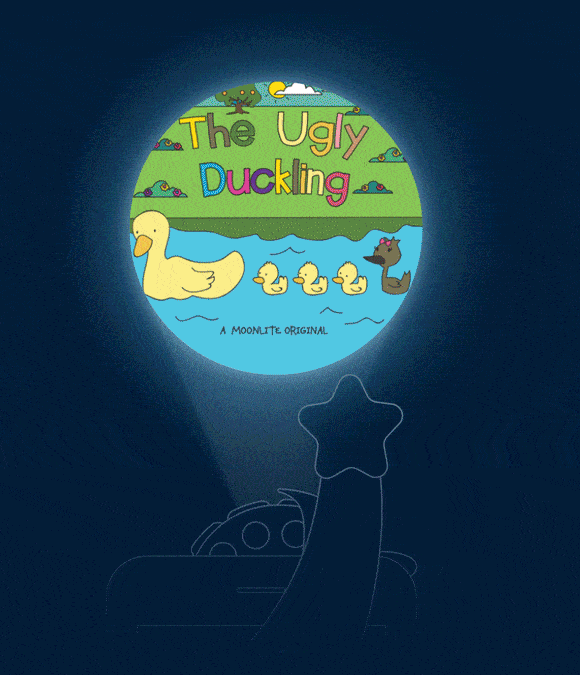Eric Carle: The Very Hungry Caterpillar
- Includes:
- ● 1 Picture Disc
- ● 1 Activation Card
Ages: 1-4
Eric Carle’s classic story begins one sunny Sunday when the caterpillar is hatched out of a tiny egg. He was very hungry. On Monday, he ate through one apple; on Tuesday, he ate through three plums–and still, he was hungry. Strikingly bold, colorful pictures tell the story of a hungry little caterpillar’s progress through an amazing variety and quantity of foods. Full at last, he made a cocoon around himself and went to sleep, to wake up a few weeks later wonderfully transformed into a butterfly!
This story helps children understand the importance of growth, patience, and self-care through the caterpillar's transformation, while the rhythmic and repetitive structure fosters engagement, memory skills, and a comforting sense of predictability.
© 2022 Penguin Random House LLC. All rights reserved.
Story FAQ
How do I adjust the brightness?
Open your story and then press the sun icon in the lower left corner. Then, adjust Screen Brightness & Projection Brightness.
What does the blue circle around the text mean?
That indicates the story word that has a sound. Press the word to hear the sound.
How do I exit the story?
Press the screen and then the X button in the top left corner to exit the story.