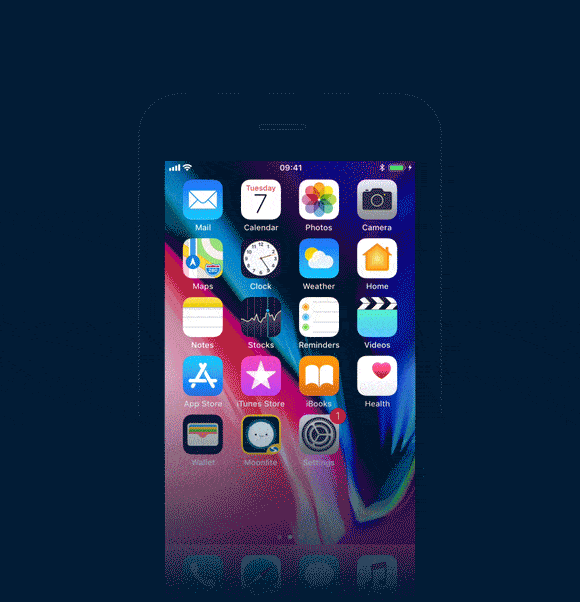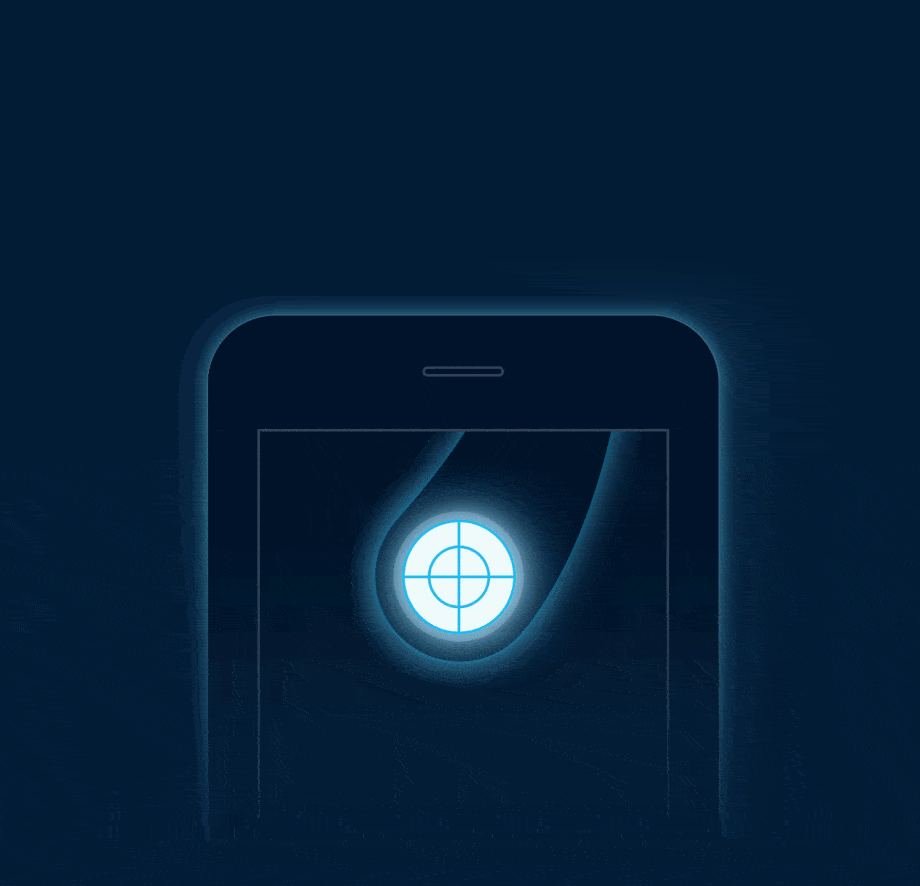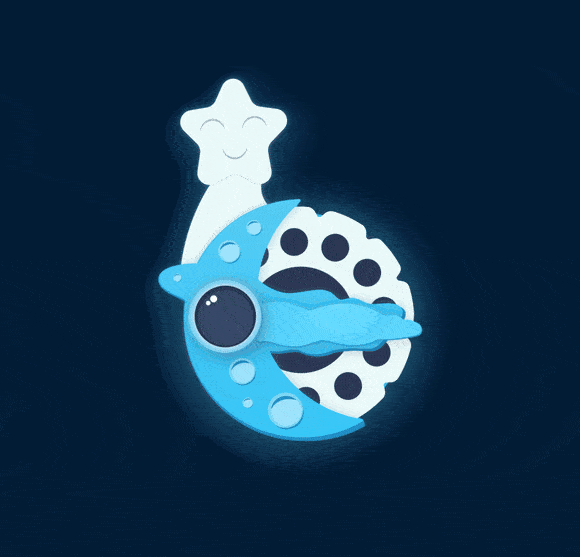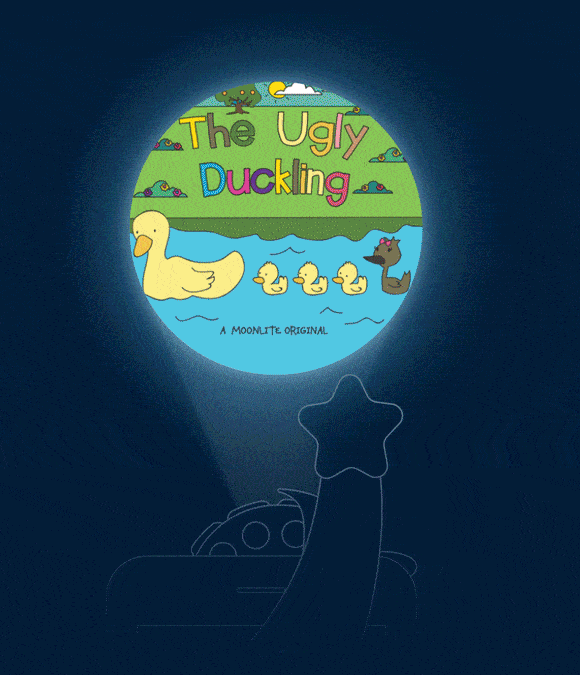Eric Carle 6-Story Projector Bundle
- The Moonlite Storytime Eric Carle Collection includes a Moonlite Projector and 6 stories. Each story contains a picture disc and activation code that downloads the content onto your smart device.
- Stories Included:
- ● Eric Carle The Very Hungry Caterpillar
- ● Eric Carle Brown Bear, Brown Bear What Do You See?
- ● Eric Carle The Very Busy Spider
- ● Eric Carle Mister Seahorse
- ● Eric Carle The Very Lonely Firefly
- ● Eric Carle 10 Little Rubber Ducks
Ages: 1-4
Moonlite Storytime transforms together time into a special experience for parents, caregivers, and children. The 6-Story Projector Bundle uses ambient music, playful sounds, and big, bright storybook images to tickle your child’s senses. Moonlite Storytime creates a magical and unique bonding experience that children love and parents look forward to.
Eric Carle The Very Hungry Caterpillar
Eric Carle’s classic story begins one sunny Sunday when the caterpillar was hatched out of a tiny egg. He was very hungry. On Monday, he ate through one apple; on Tuesday, he ate through three plums–and still, he was hungry. Strikingly bold, colorful pictures and simple text in large, clear type tell the story of a hungry little caterpillar’s progress through an amazing variety and quantity of foods. Full at last, he made a cocoon around himself and went to sleep, to wake up a few weeks later wonderfully transformed into a butterfly!
Eric Carle Brown Bear, Brown Bear, What Do You See?
A big happy frog, a plump purple cat, a handsome blue horse, and a soft yellow duck--all parade across the pages of this delightful book. Children will immediately respond to Eric Carle's flat, boldly colored collages. Combined with Bill Martin's singsong text, they create unforgettable images of these endearing animals.
Eric Carle The Very Busy Spider
In a peaceful farm setting, as the sun rises, a determined spider begins weaving her web on a fence post. Despite the playful attempts of the farm animals to divert her attention with their inviting sounds and tempting offers - like the goat's invitation to jump on rocks or the pig's suggestion to roll in the mud - the focused spider remains silent and steadfast in her task, knowing that her hard work will ultimately reveal the beauty and usefulness of her intricate web to all.
Eric Carle Mister Seahorse
When Mrs. Seahorse lays her eggs, she does it on Mr. Seahorse's belly! She knows he will take good care of them. While he swims waiting for the eggs to hatch, he meets other underwater fathers caring for their babies.
Eric Carle The Very Lonely Firefly
When a very lonely firefly goes out into the night searching for other fireflies, it sees a lantern, a candle, and the eyes of a dog, cat, and owl all glowing in the darkness. It even sees a surprise celebration of light. But it is not until it discovers other fireflies that it finds exactly what it's looking for--a surprise sure to bring smiles to anyone who turns the final slide!
Eric Carle 10 Little Rubber Ducks
Inspired by the true story of rubber ducks at sea, Eric Carle has imagined their voyage and the creatures they meet in the wide open ocean. This story emphasizes the value of exploration, resilience, and the surprises that come with embracing the unknown.
© 2022 Penguin Random House LLC. All rights reserved.
Story FAQ
How do I adjust the brightness?
Open your story and then press the sun icon in the lower left corner. Then, adjust Screen Brightness & Projection Brightness.
What does the blue circle around the text mean?
That indicates the story word that has a sound. Press the word to hear the sound.
How do I exit the story?
Press the screen and then the X button in the top left corner to exit the story.