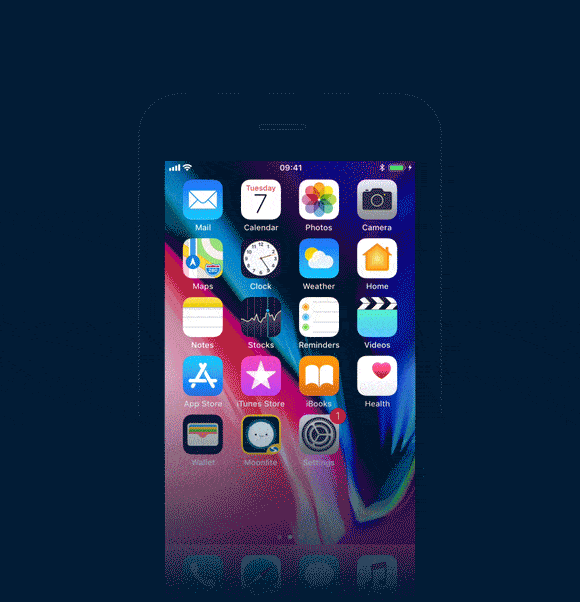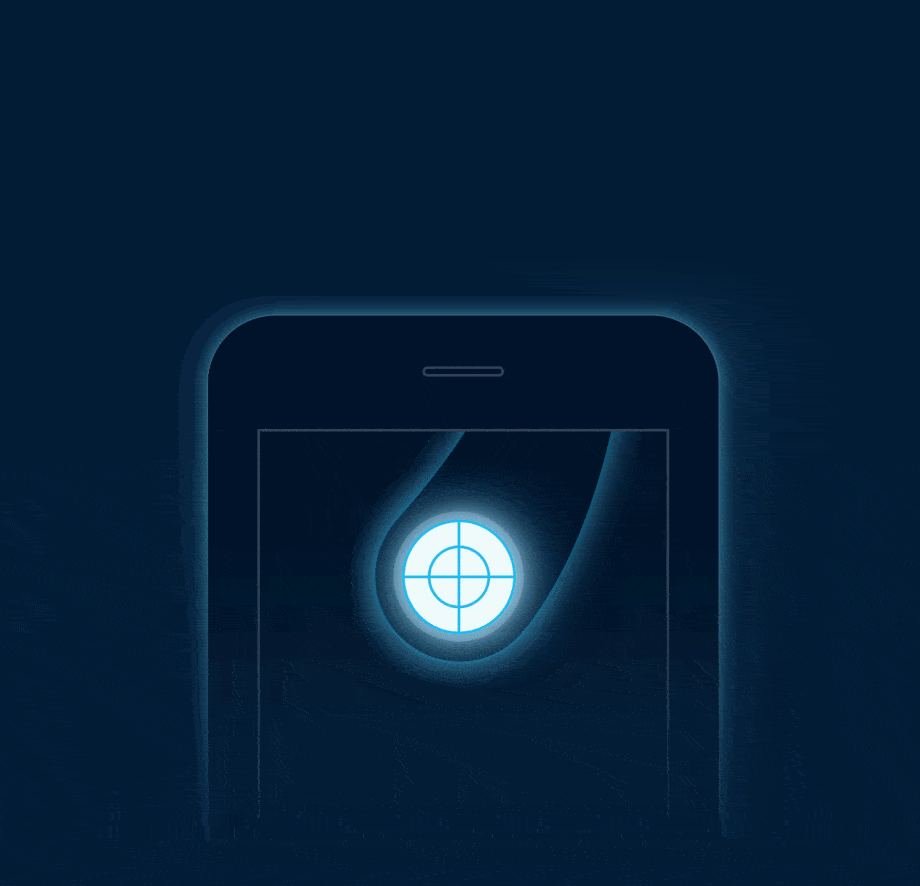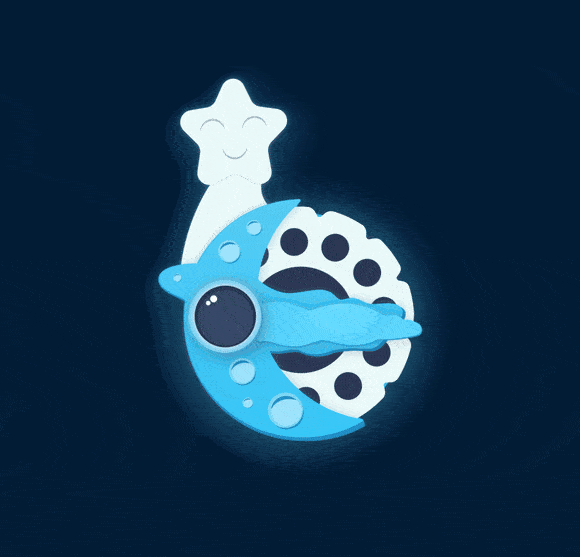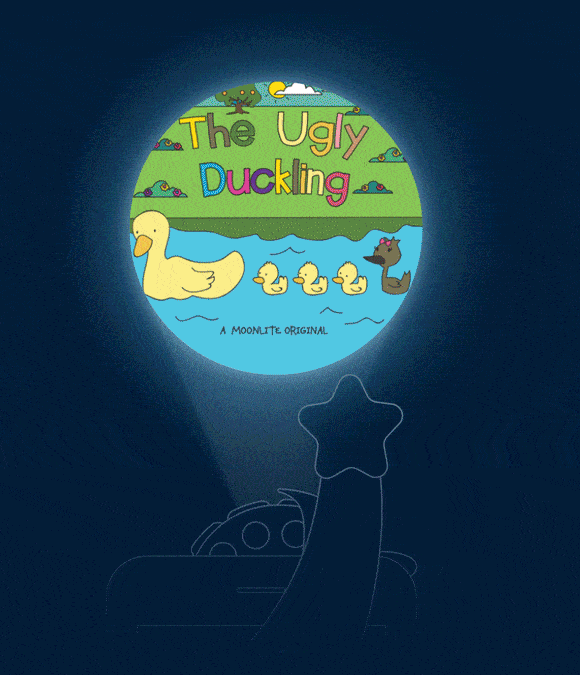Eric Carle: Brown Bear, Brown Bear, What Do You See?
- Icludes:
- ● 1 Picture Disc
- ● 1 Activation Card
Author: Eric Carle
Ages: 1-4
A big happy frog, a plump purple cat, a handsome blue horse, and a soft yellow duck--all parade across the pages of this delightful story. Children will immediately respond to Eric Carle's flat, boldly colored collages. Combined with Bill Martin's singsong text, they create unforgettable images of these endearing animals.
"Brown Bear, Brown Bear, What Do You See?" teaches children about colors, animals, and the joy of storytelling through rhythmic repetition and vibrant illustrations.
Winner of 'Best Children's Books' from Goodreads.
© 2022 Penguin Random House LLC. All rights reserved.
Story FAQ
How do I adjust the brightness?
Open your story and then press the sun icon in the lower left corner. Then, adjust Screen Brightness & Projection Brightness.
What does the blue circle around the text mean?
That indicates the story word that has a sound. Press the word to hear the sound.
How do I exit the story?
Press the screen and then the X button in the top left corner to exit the story.